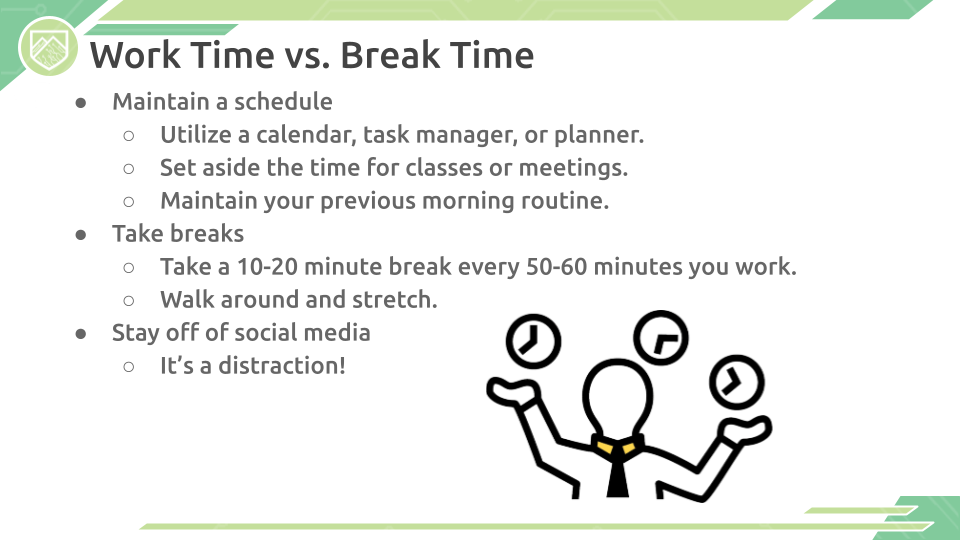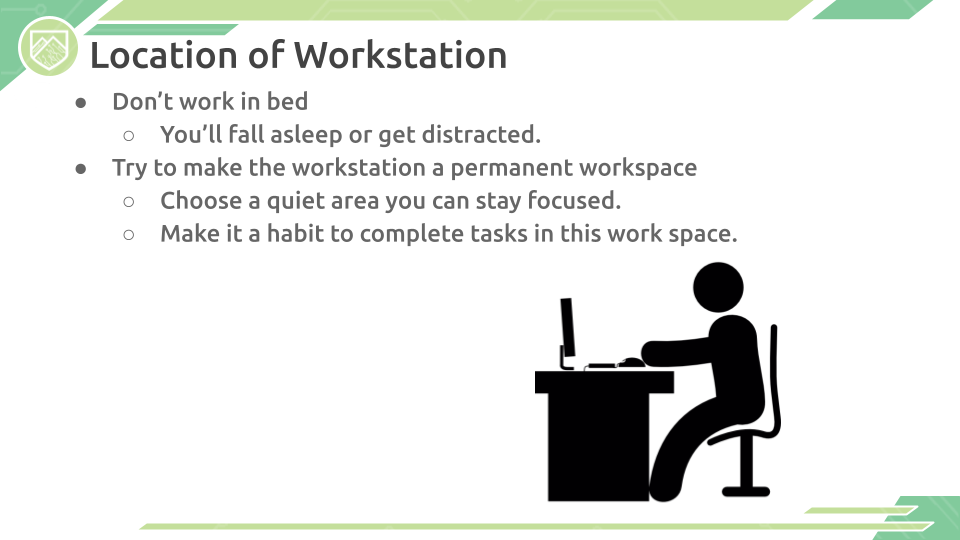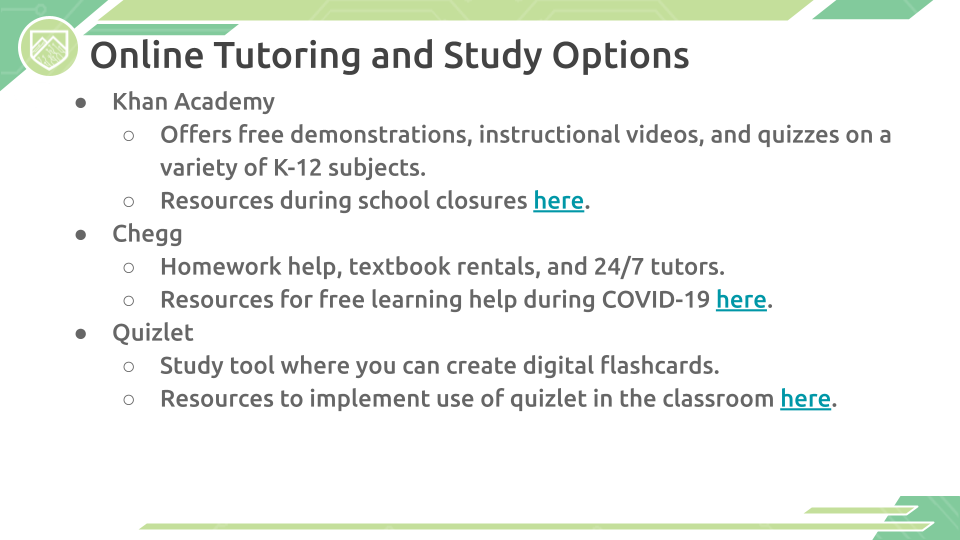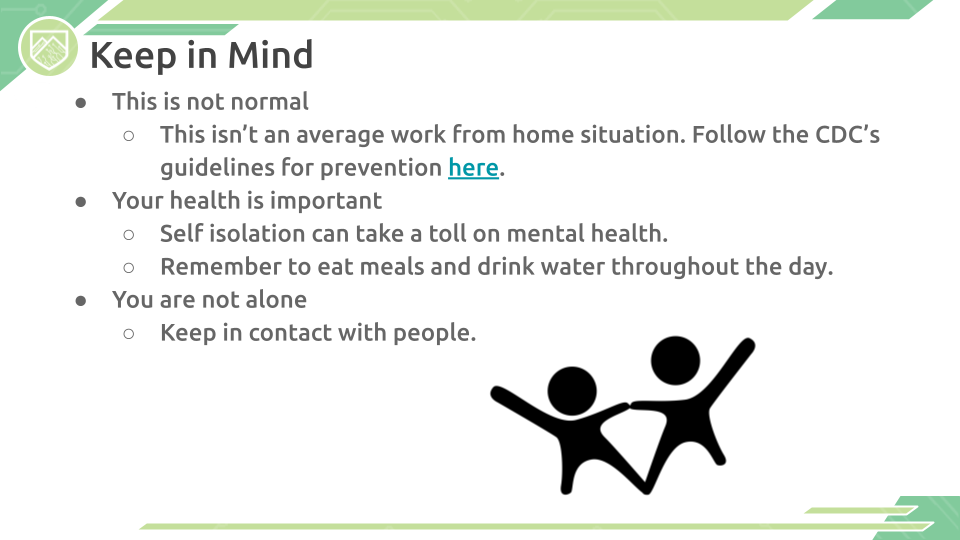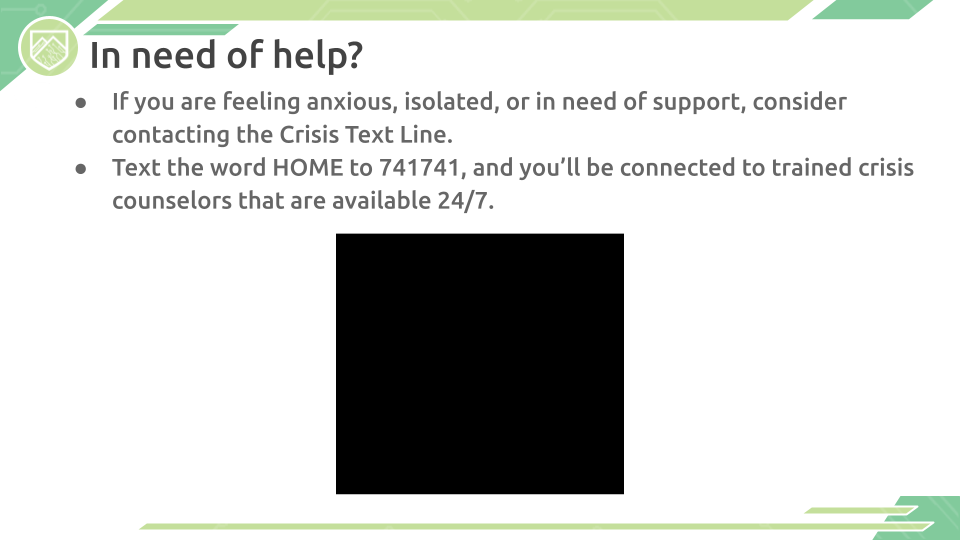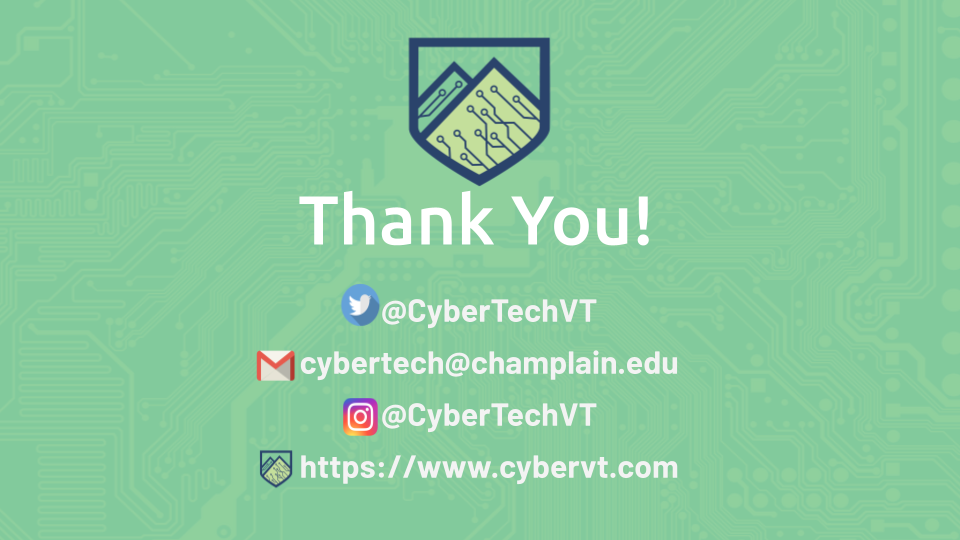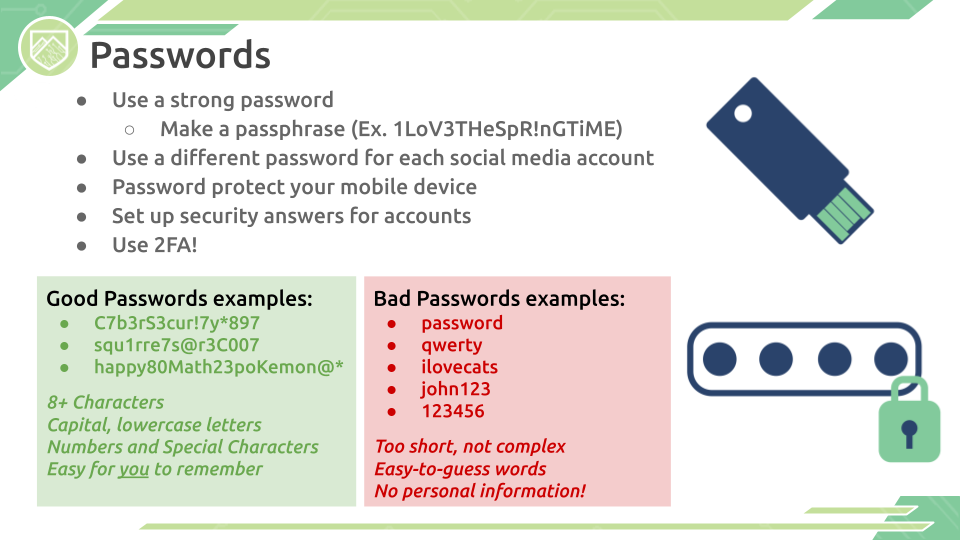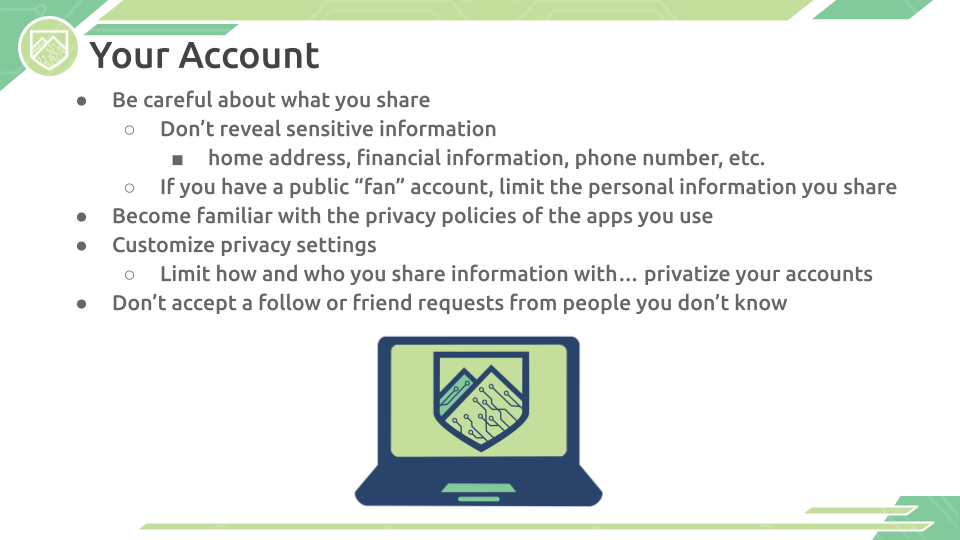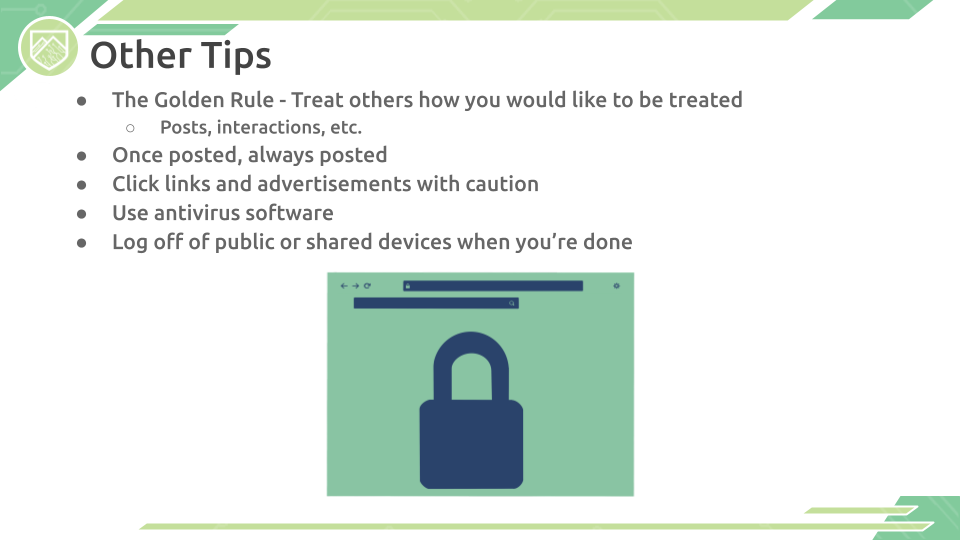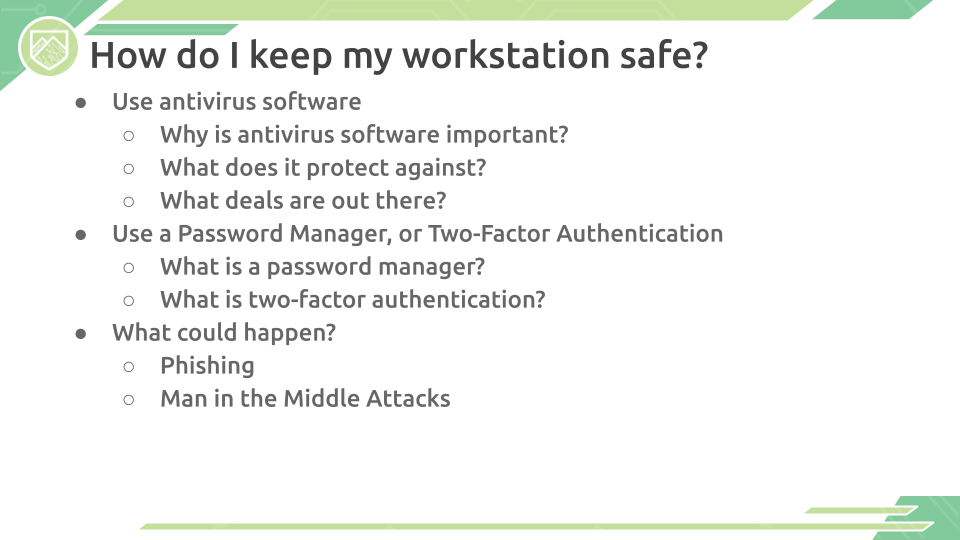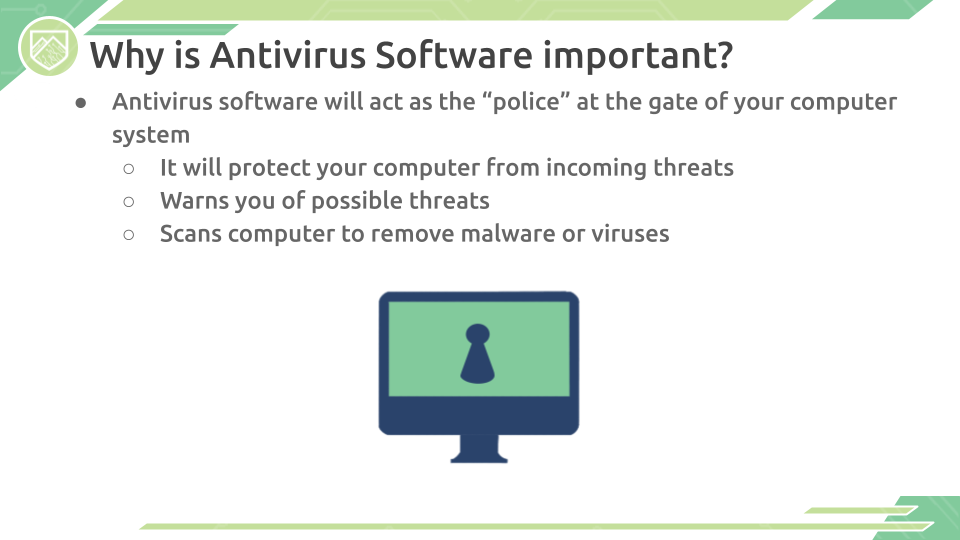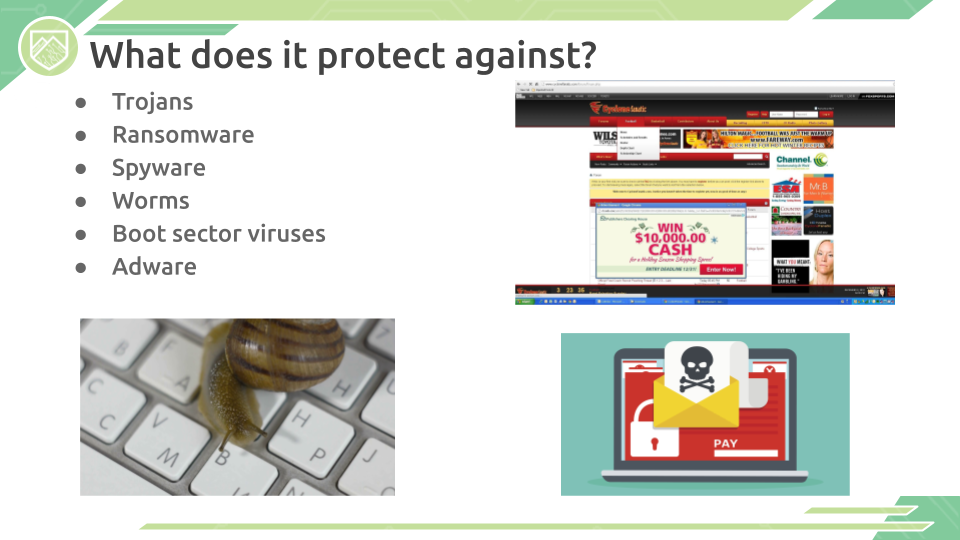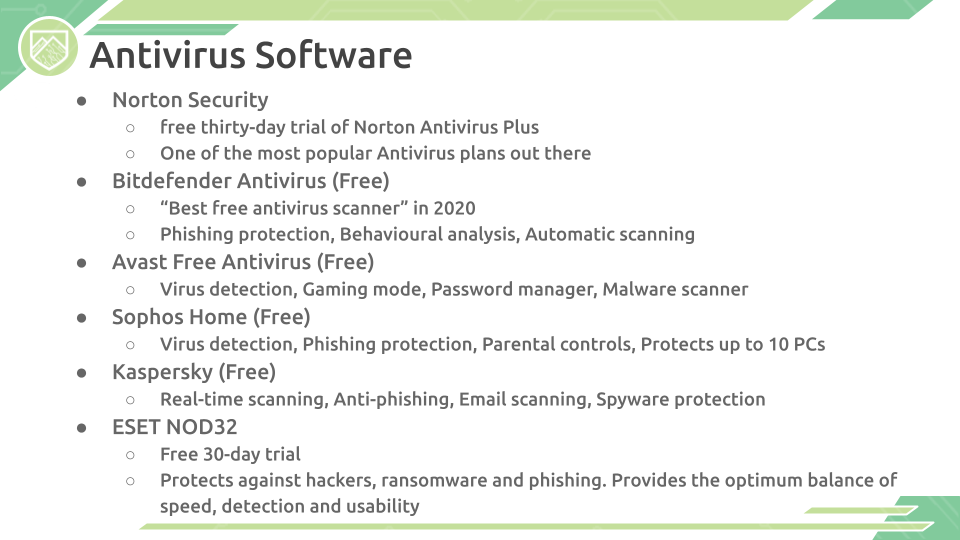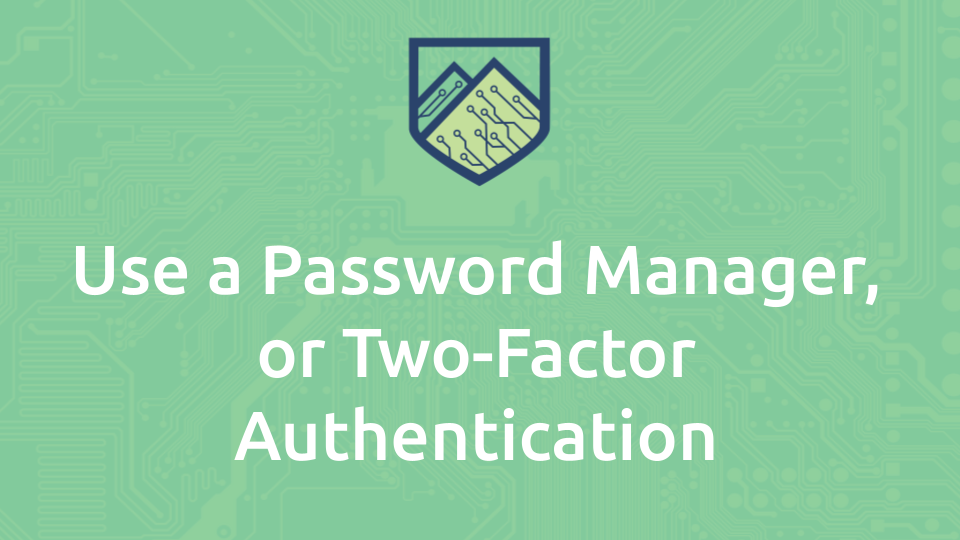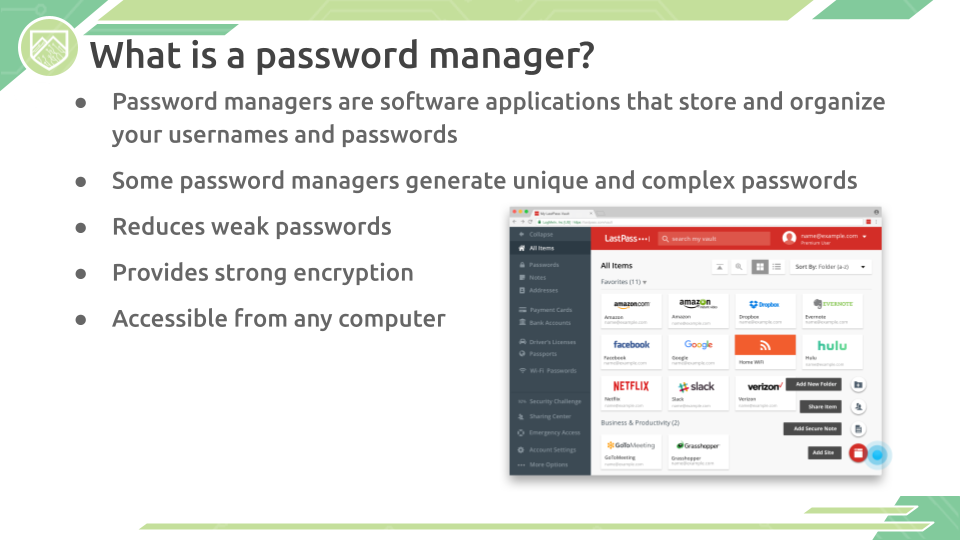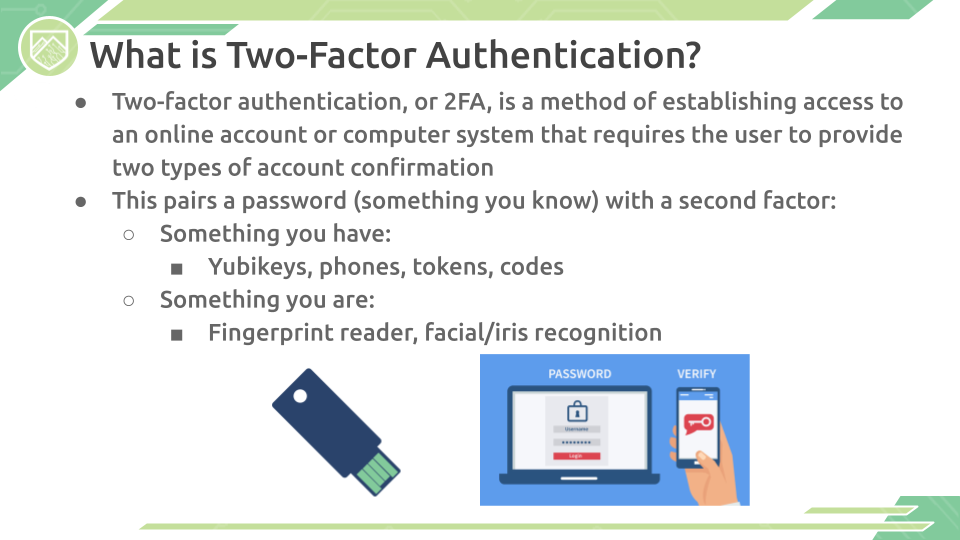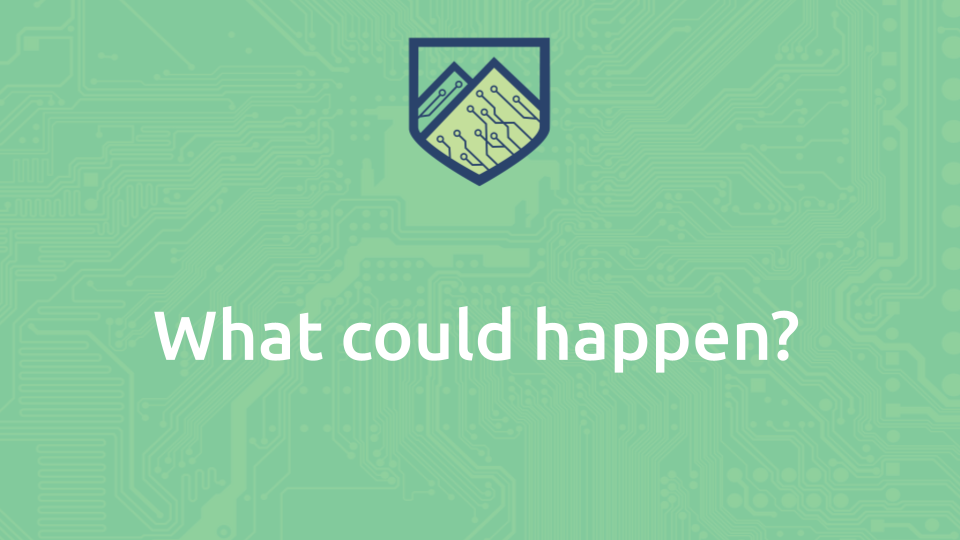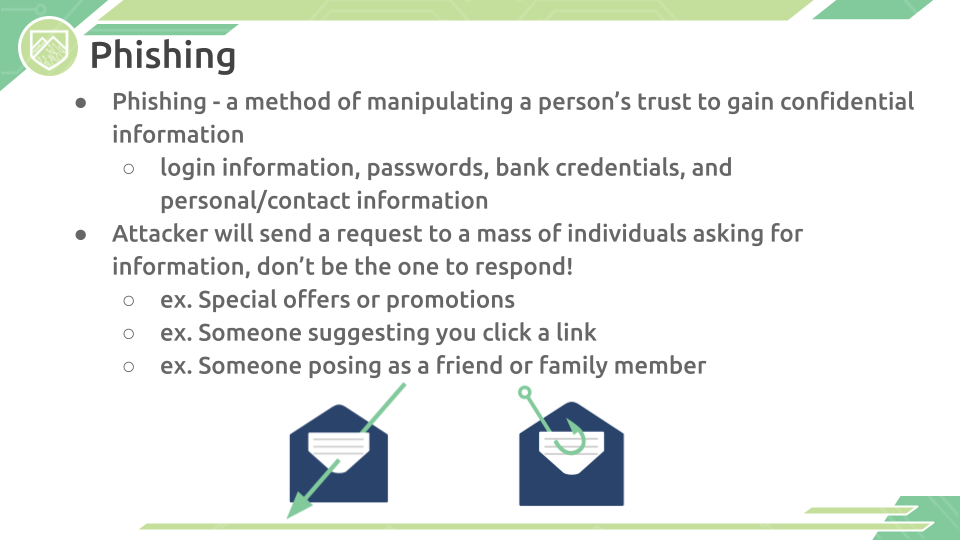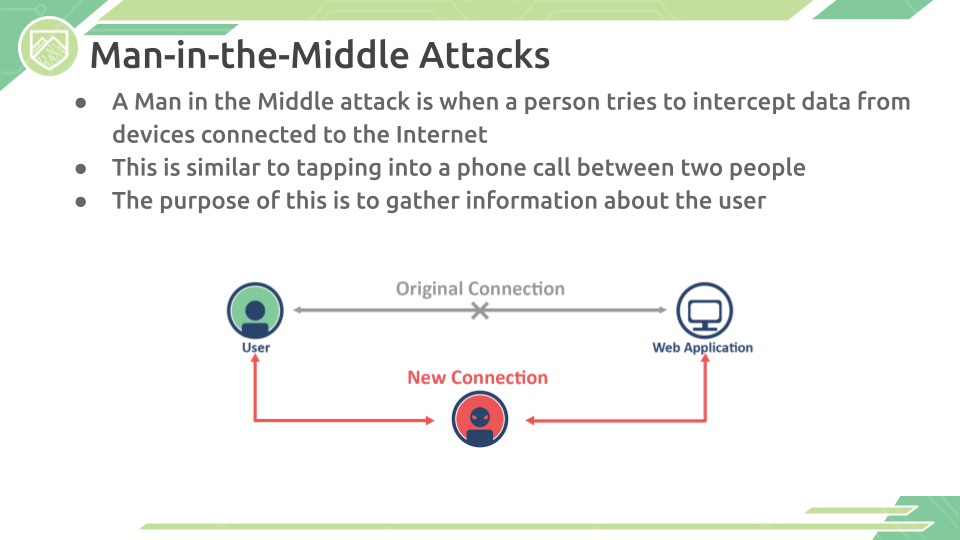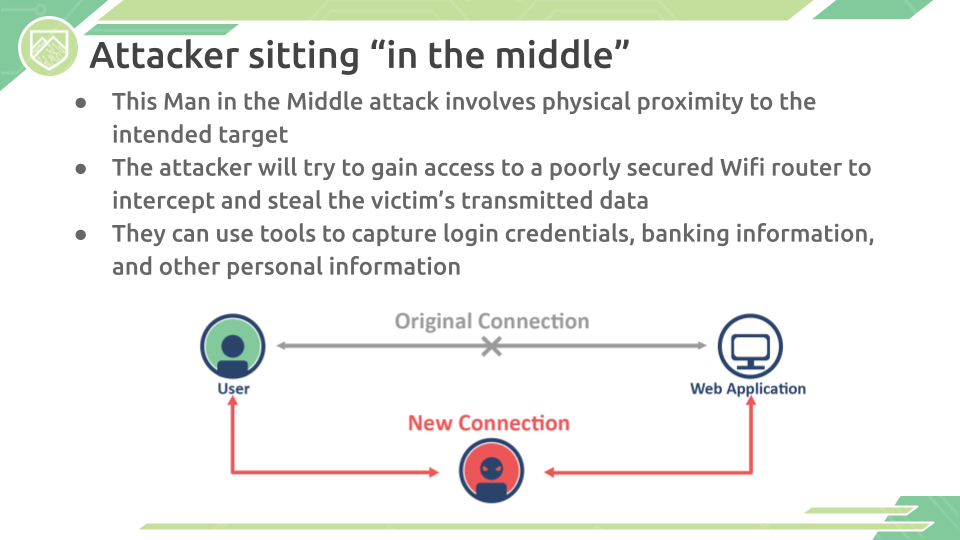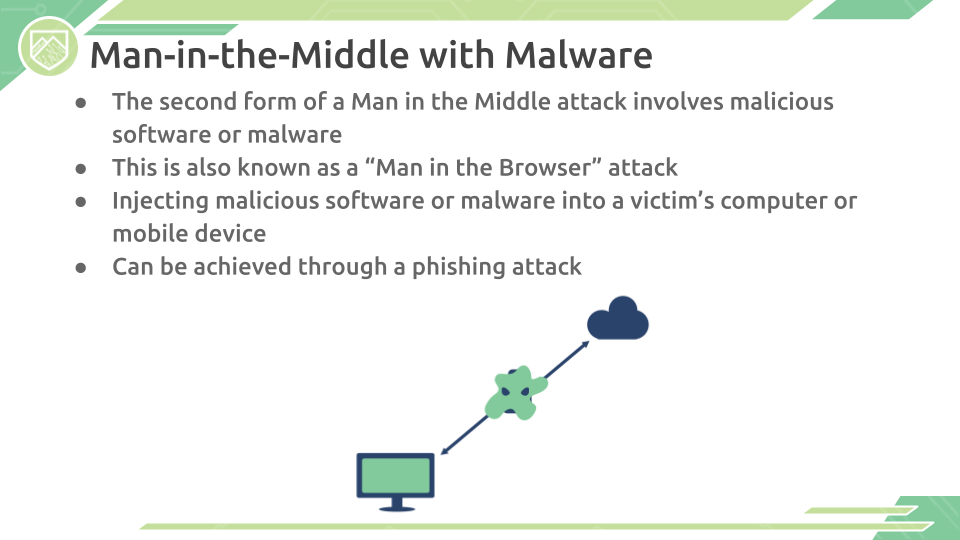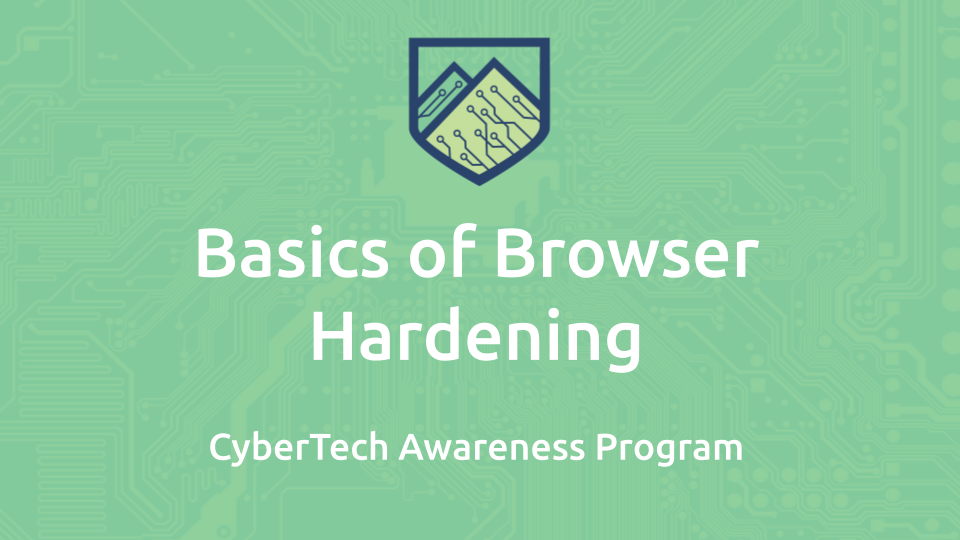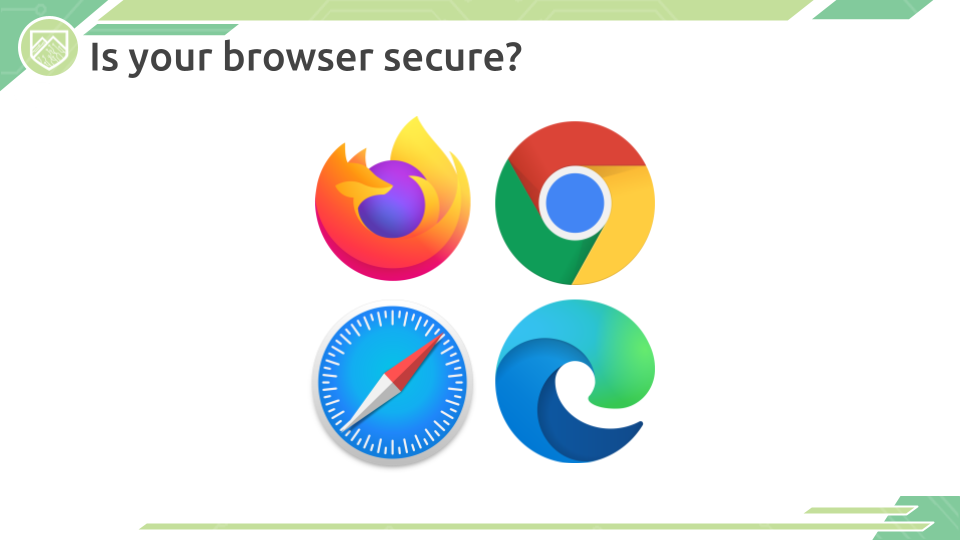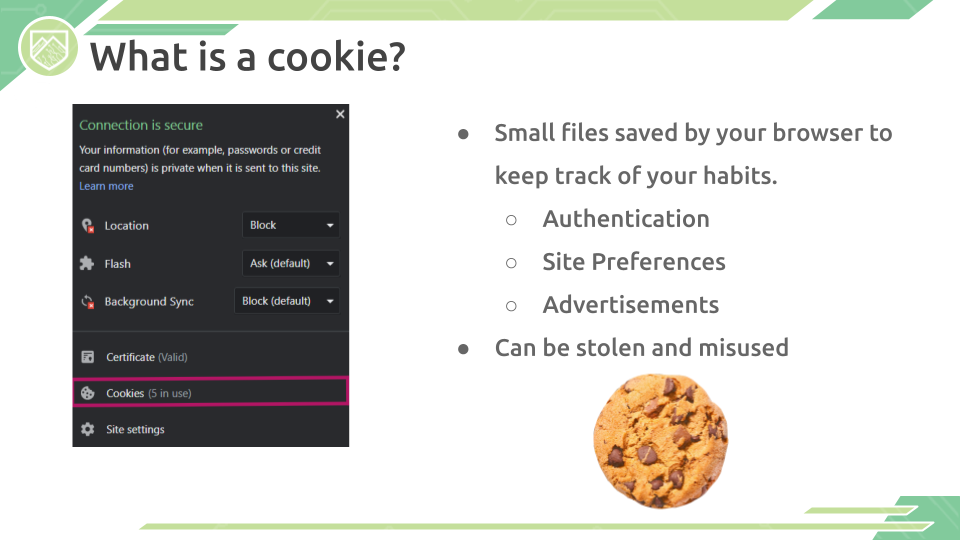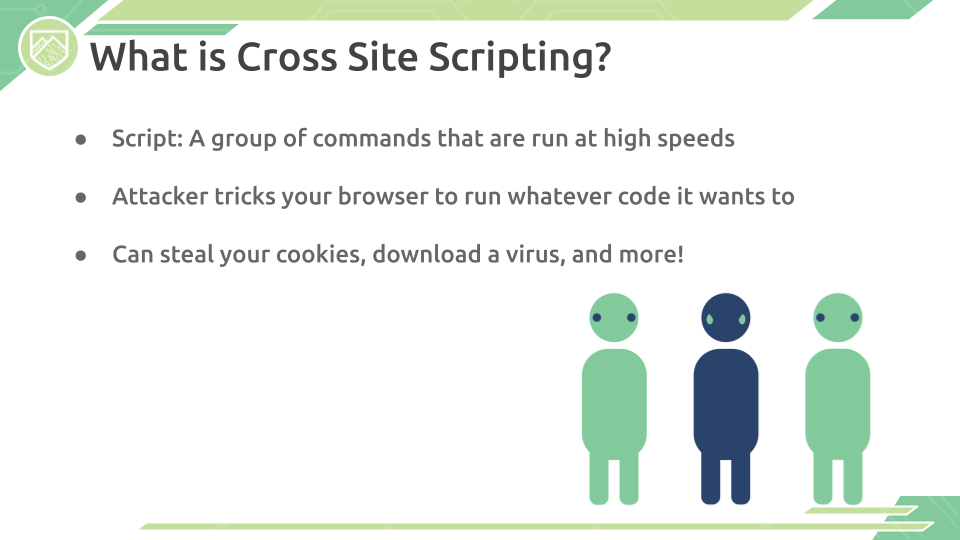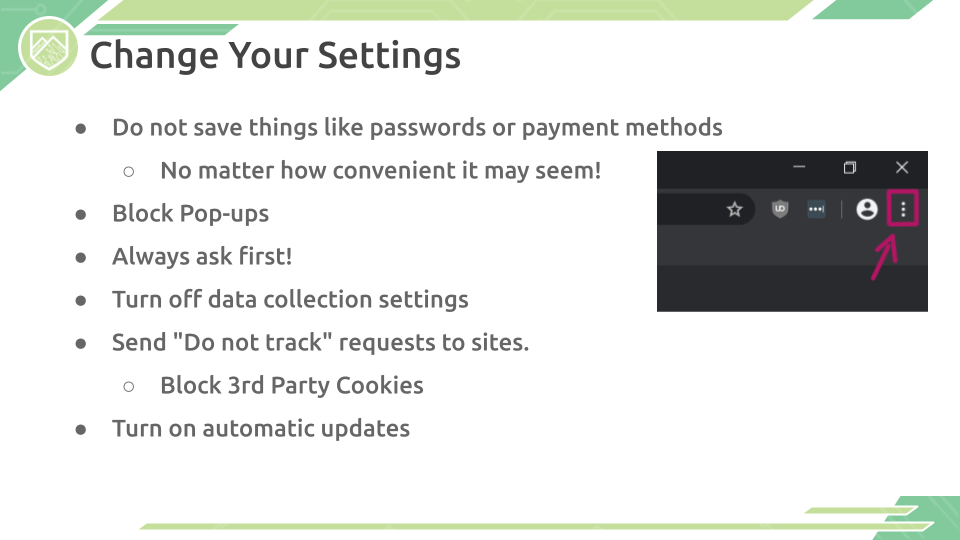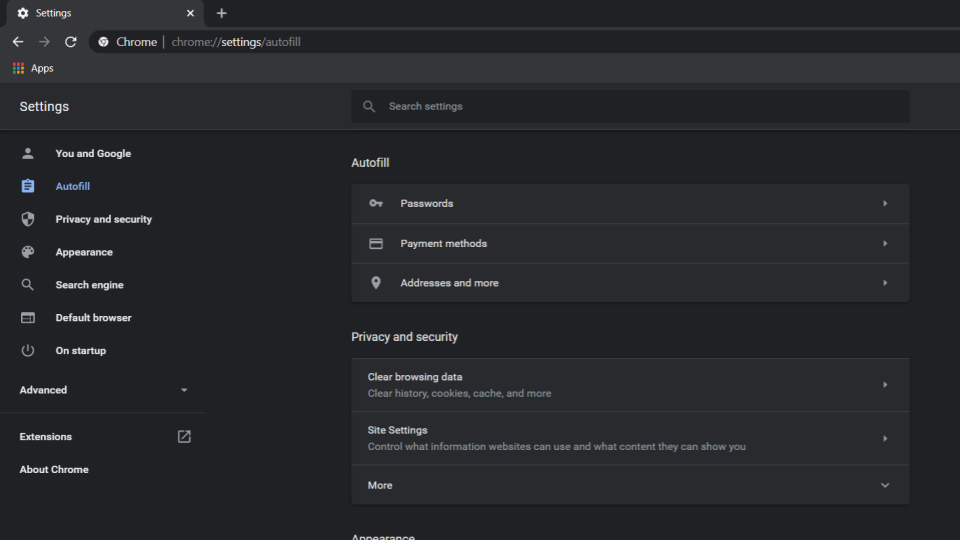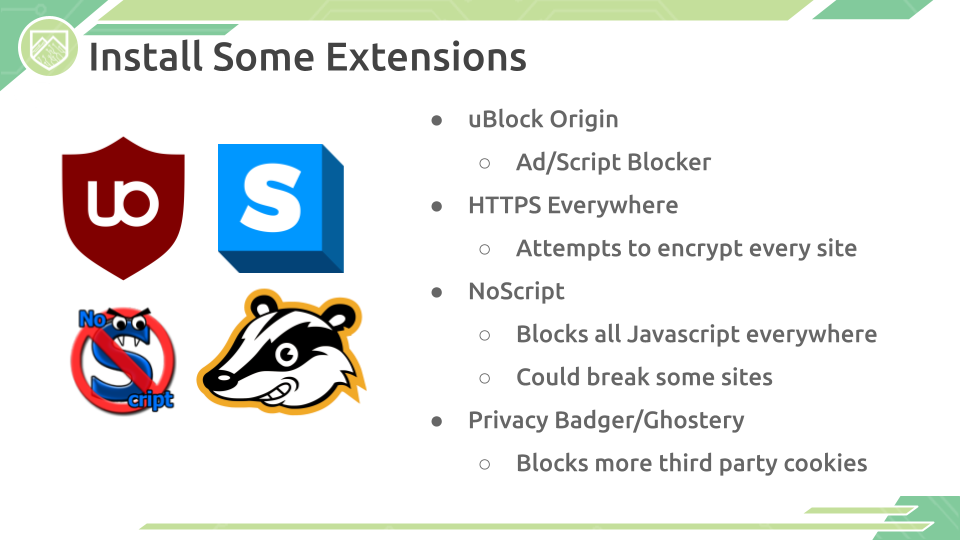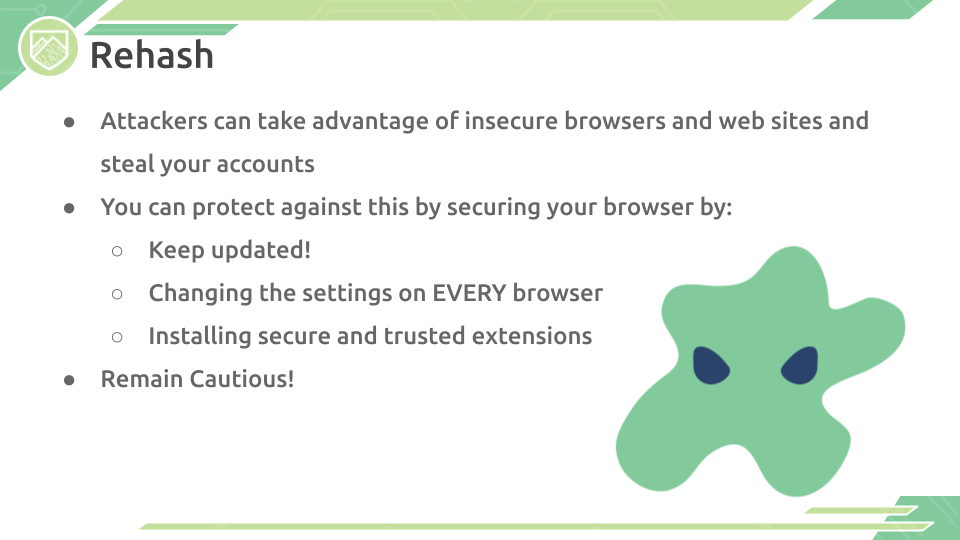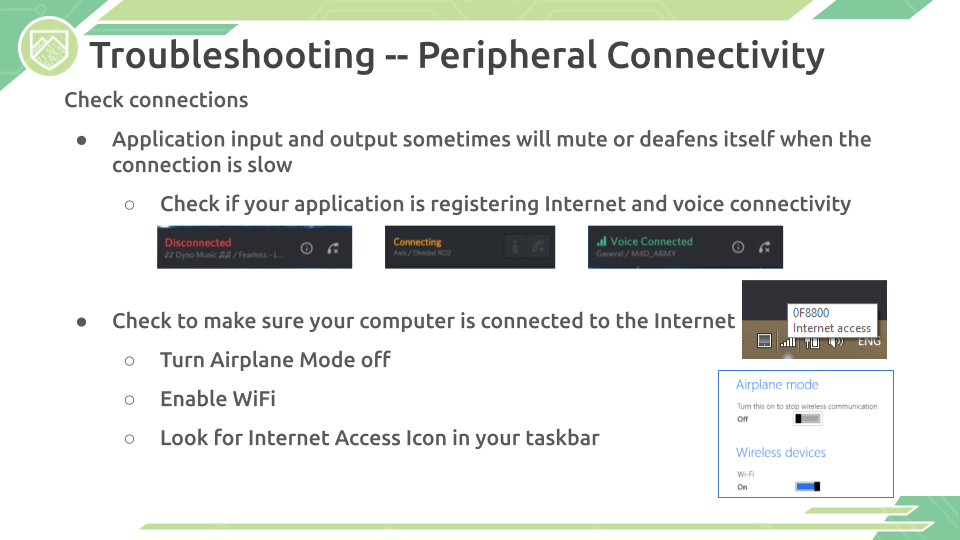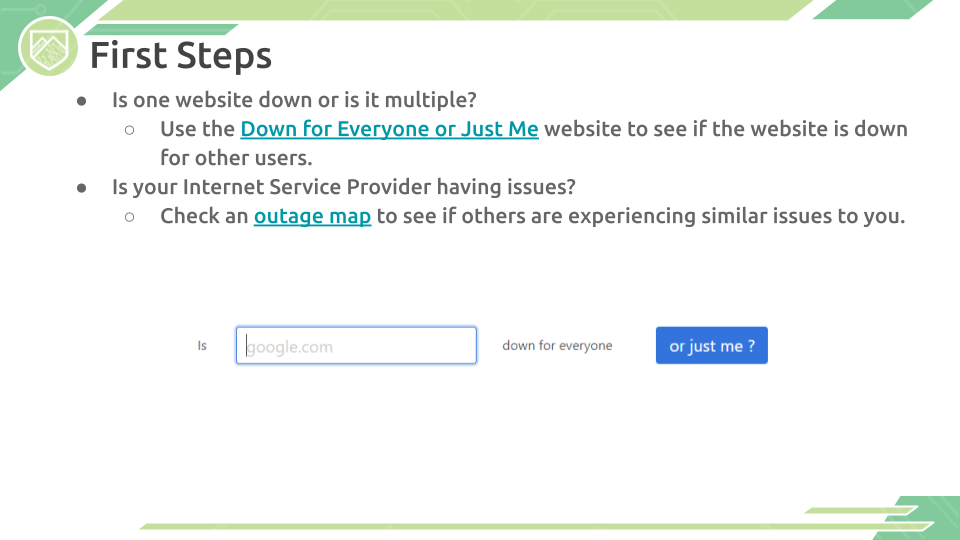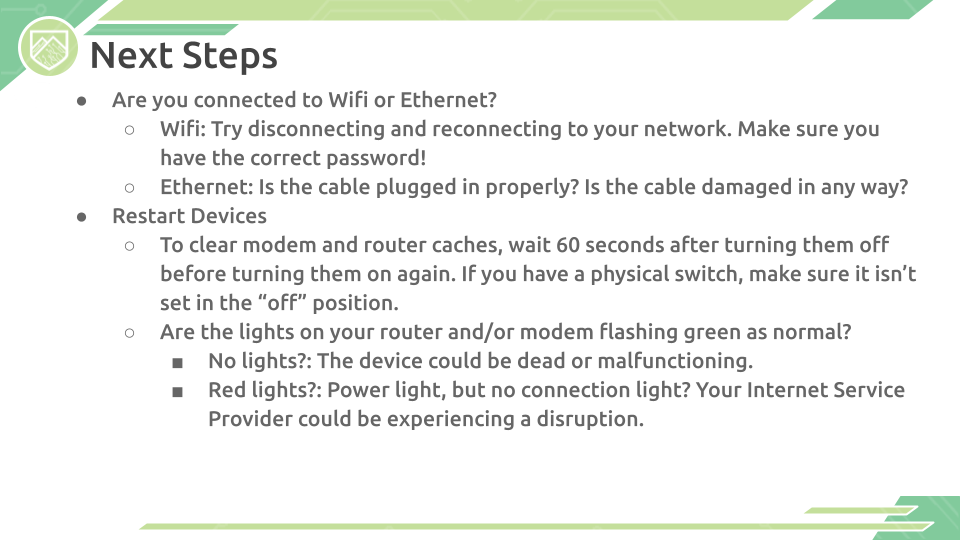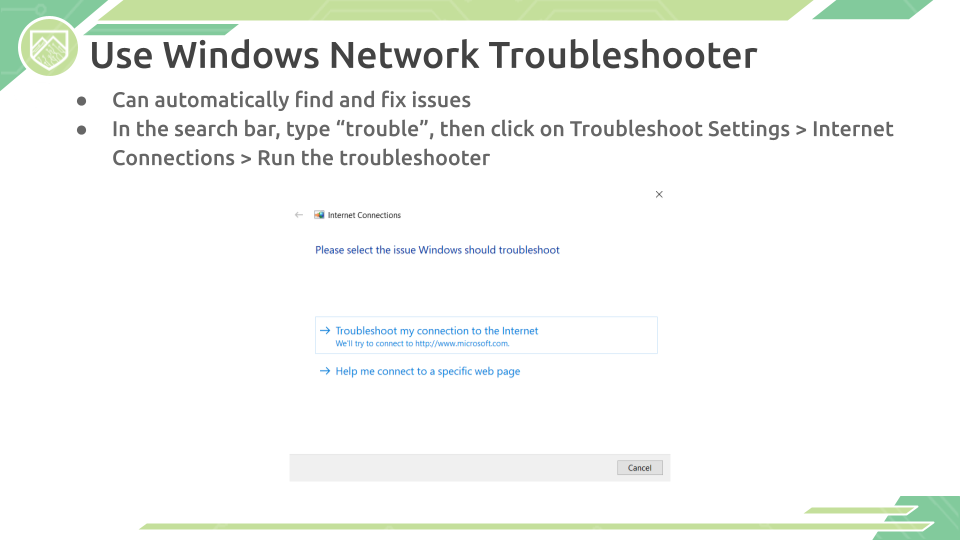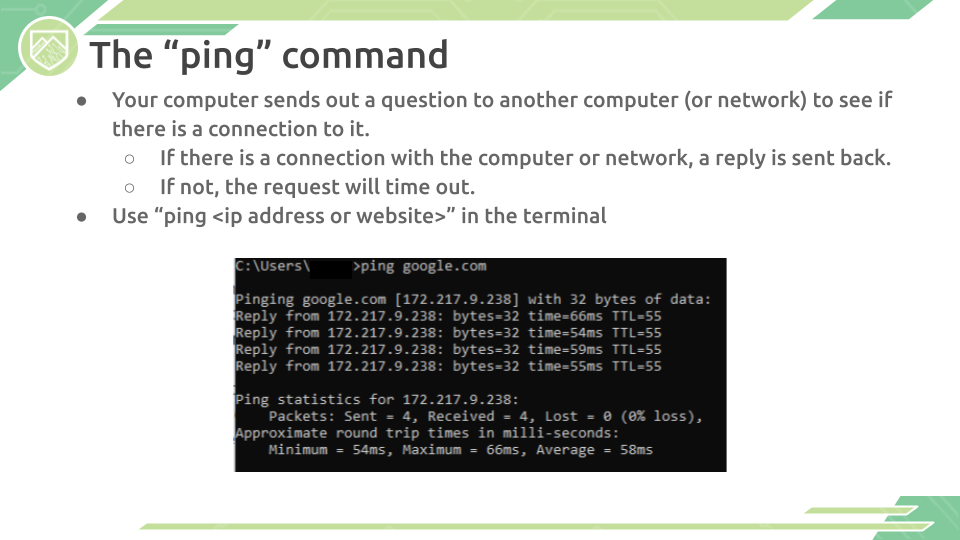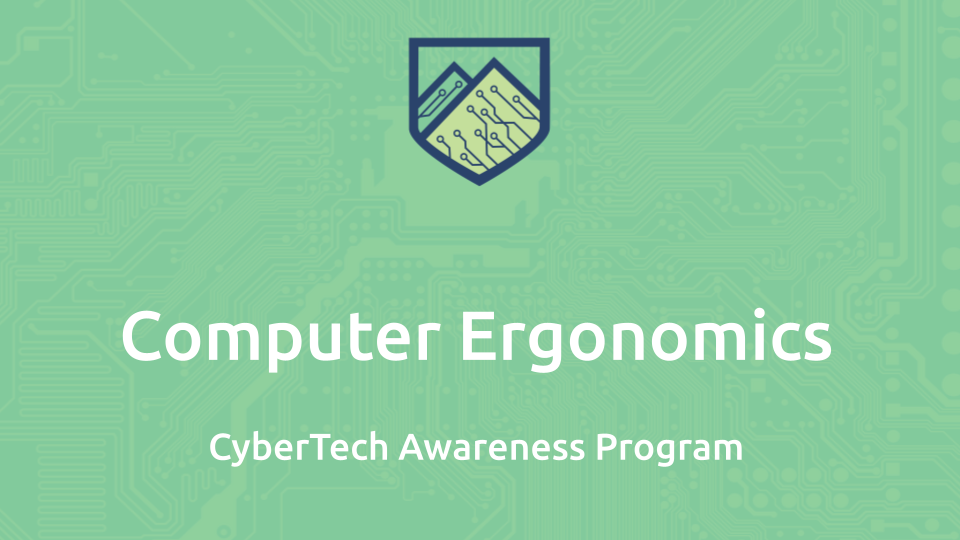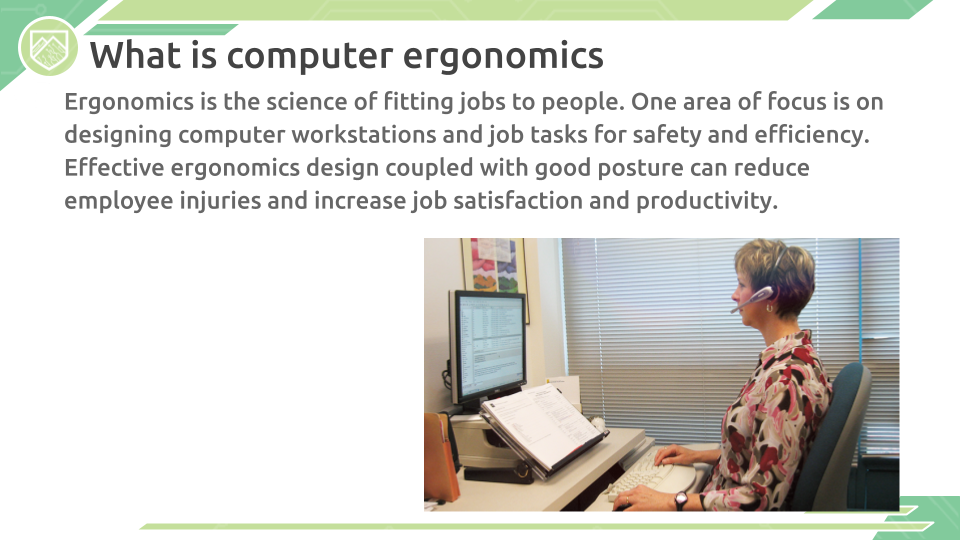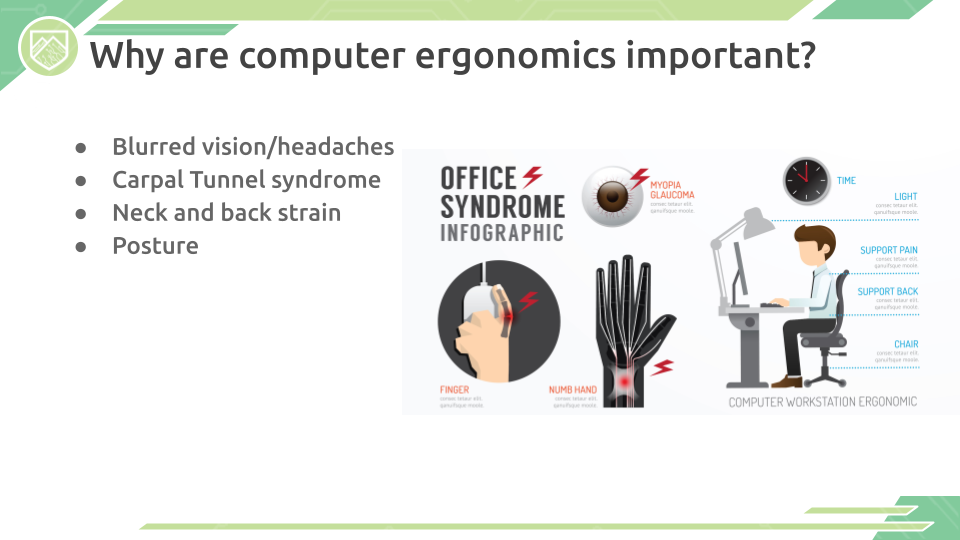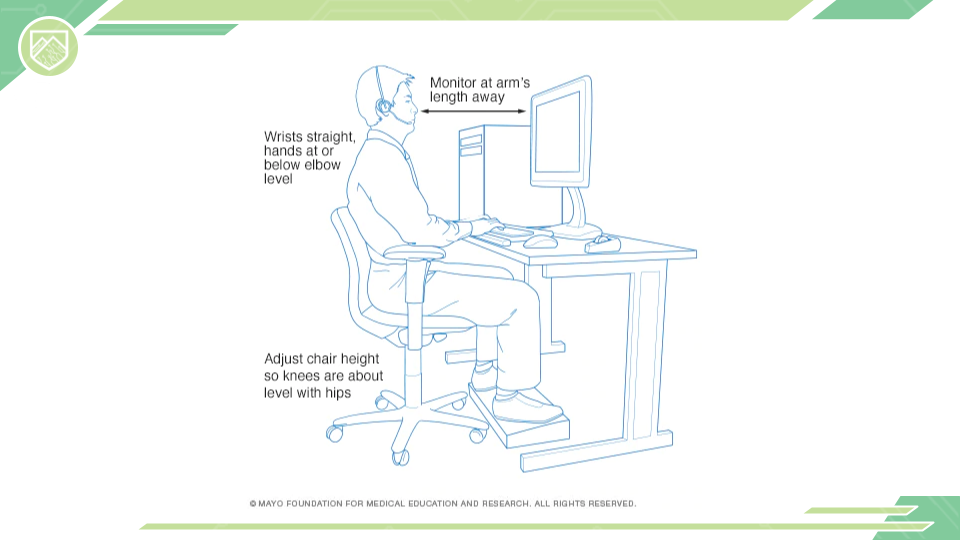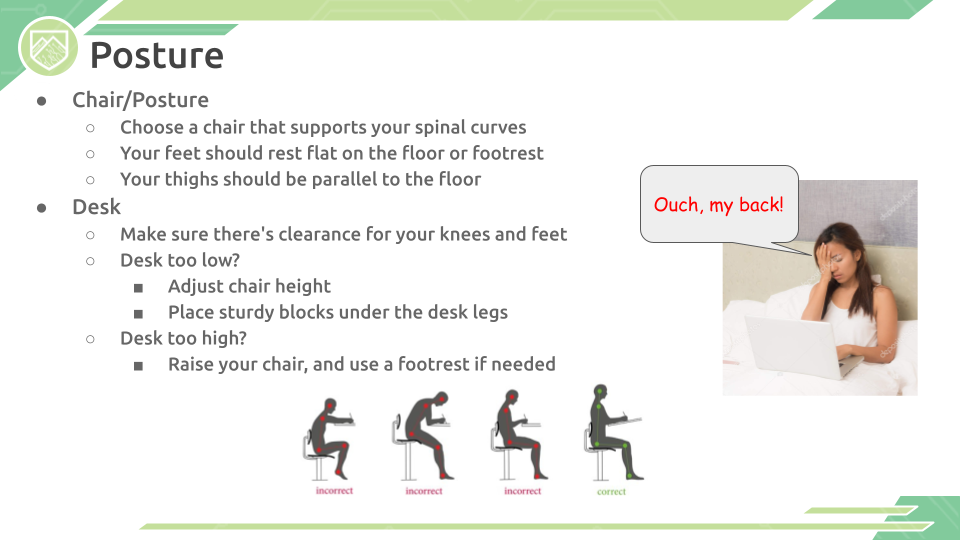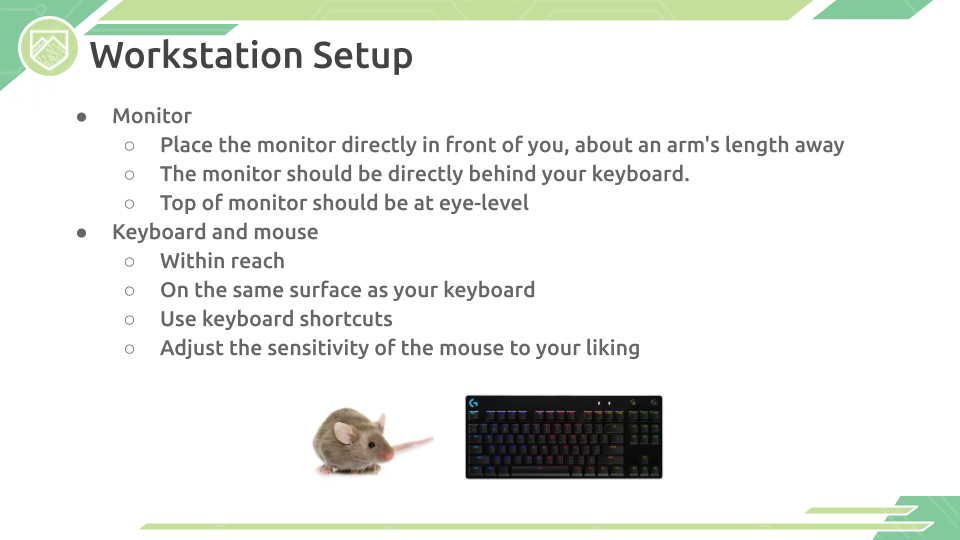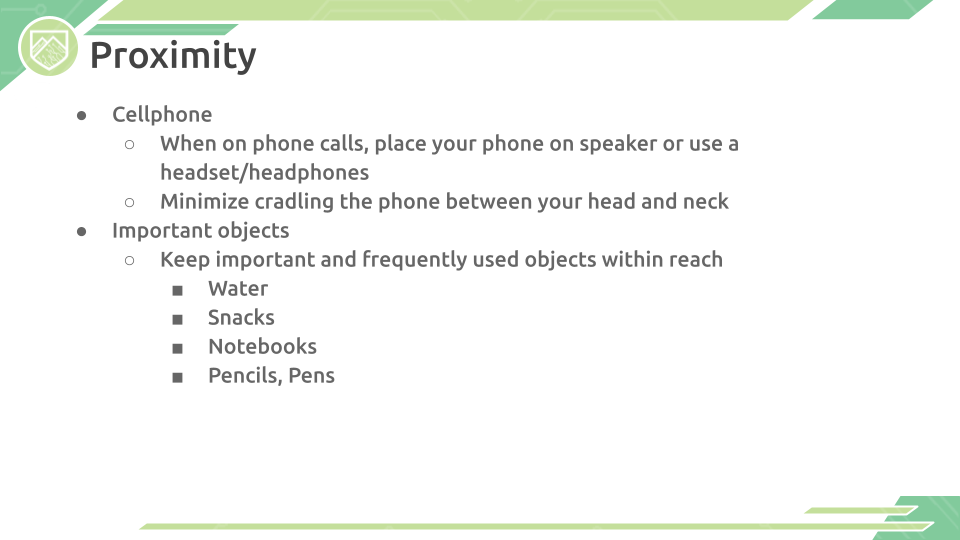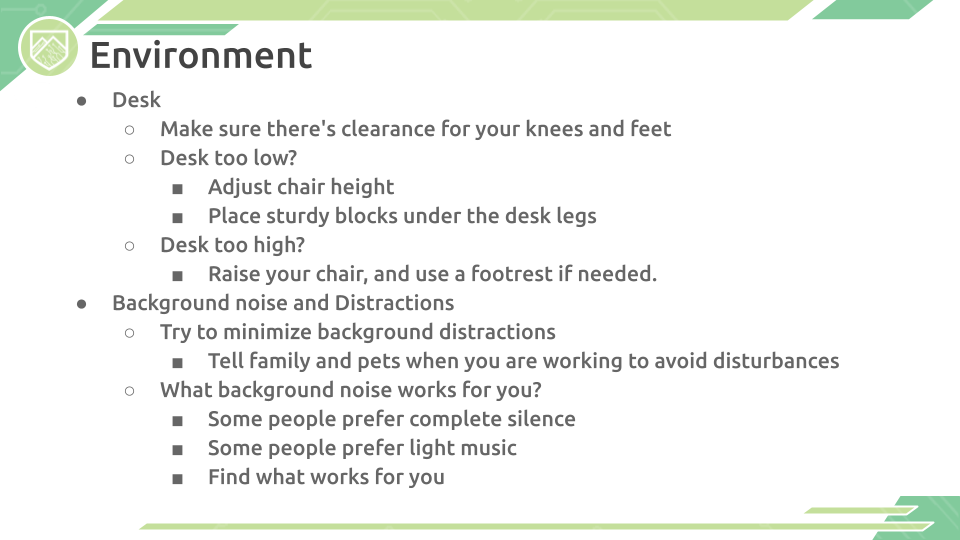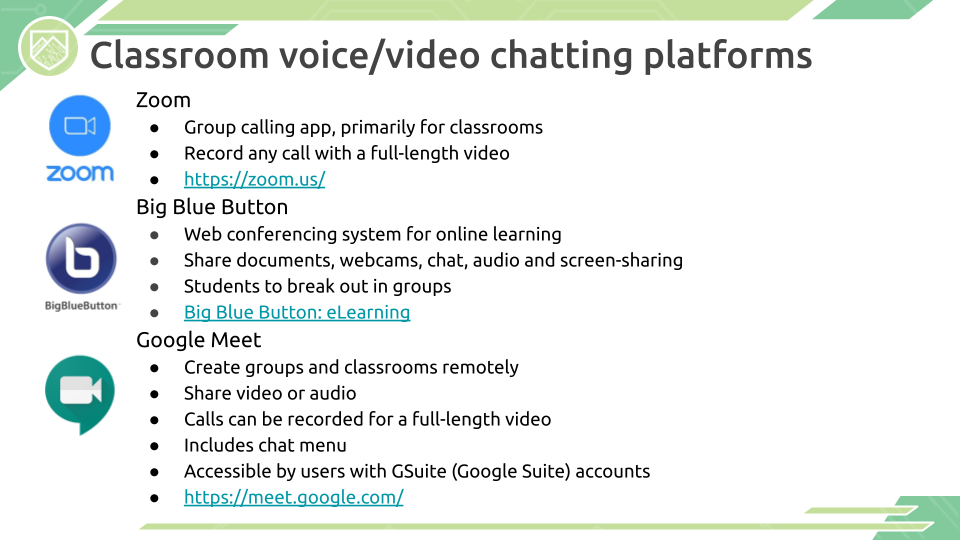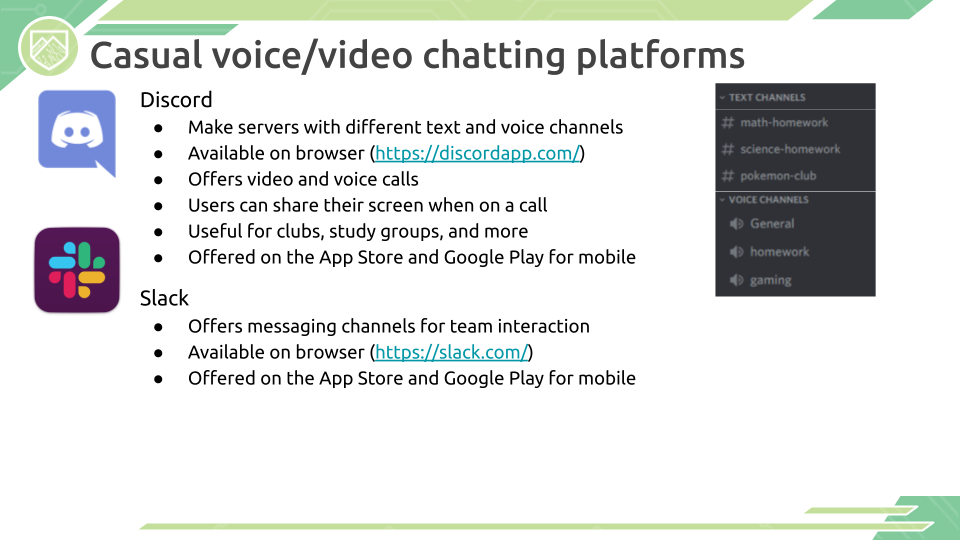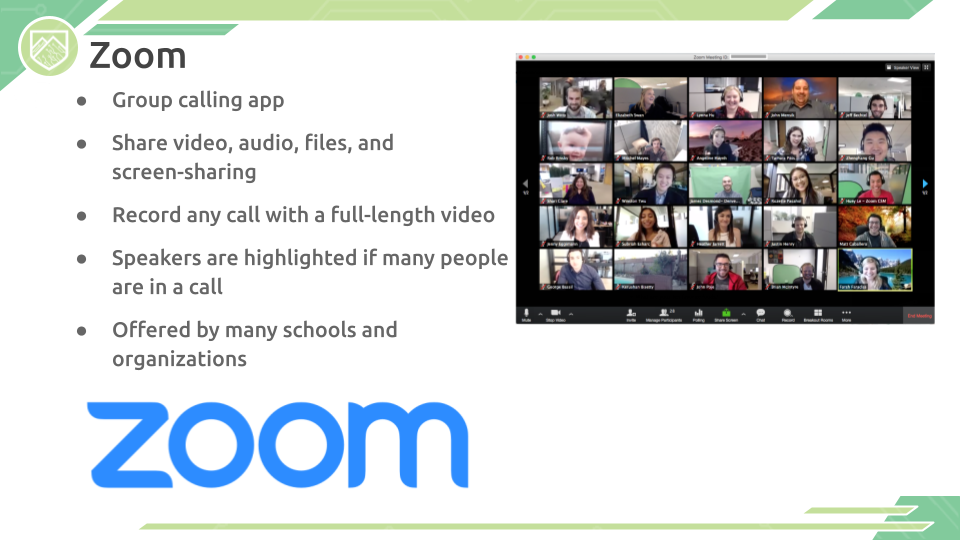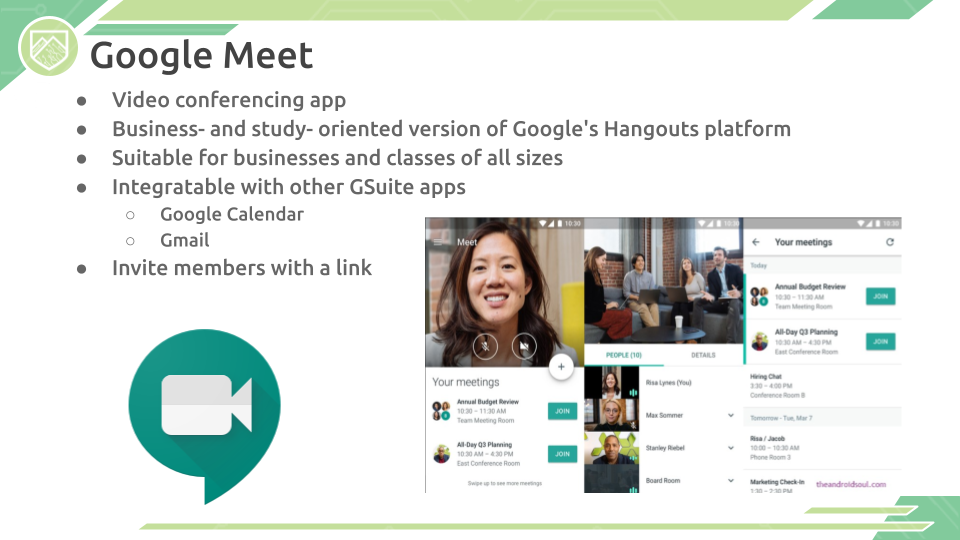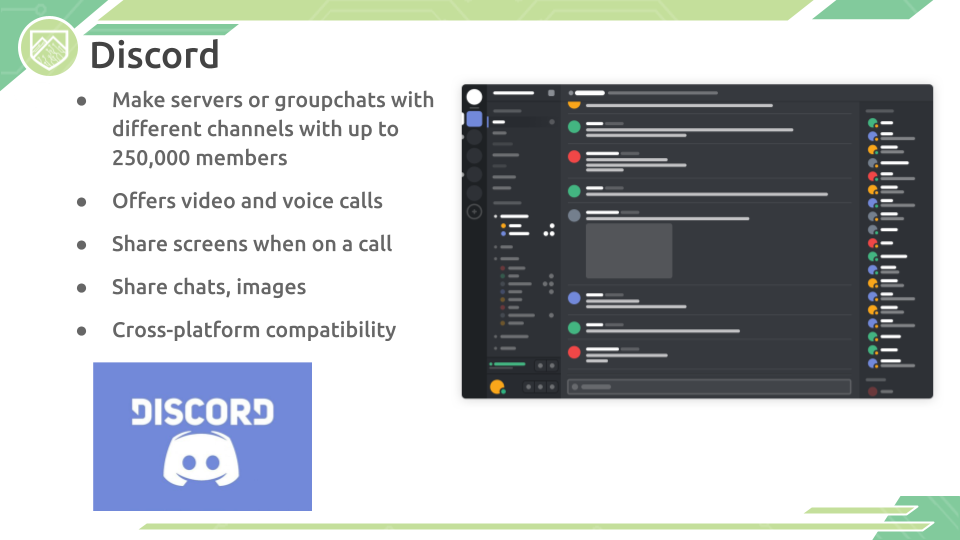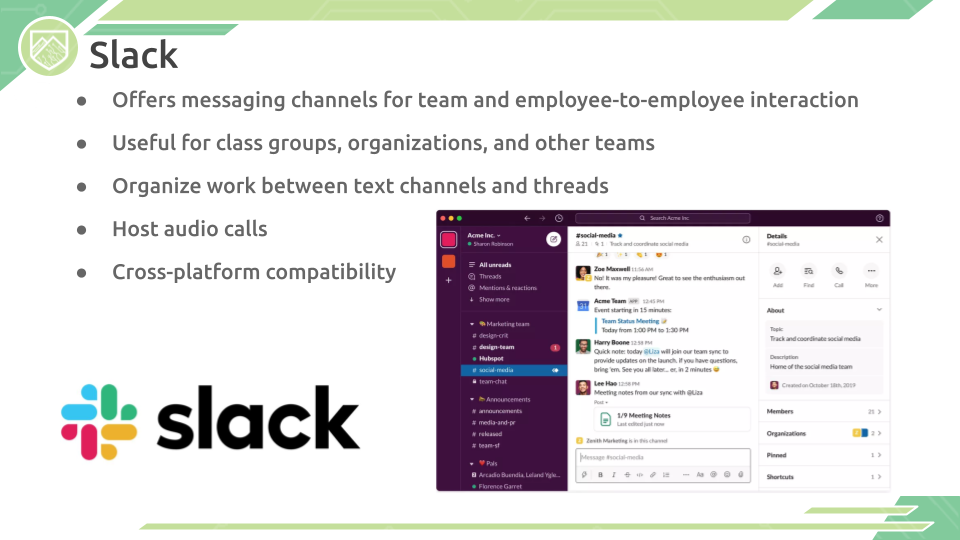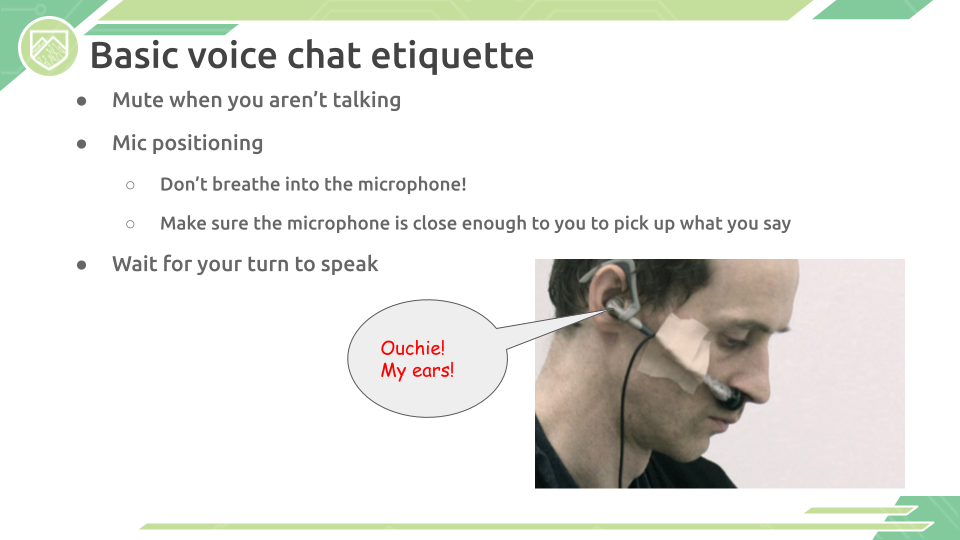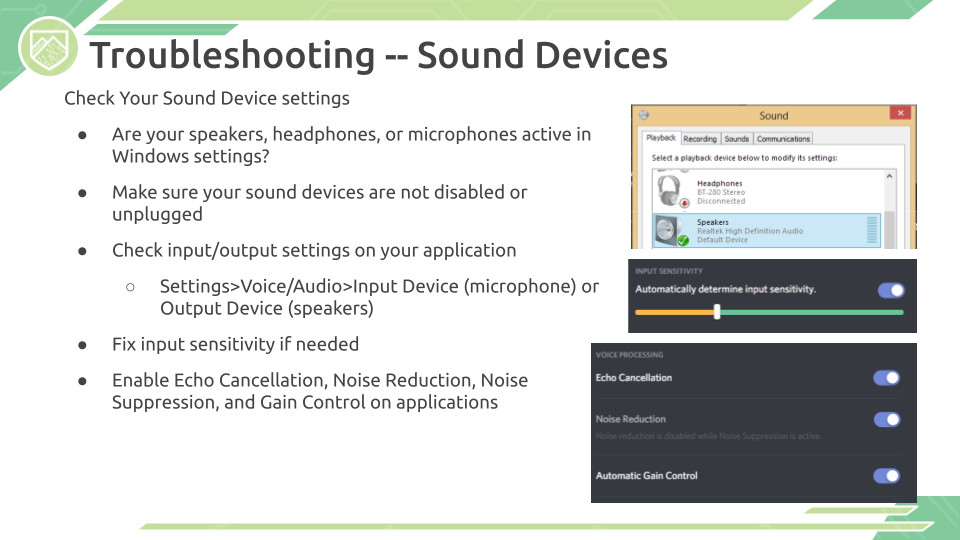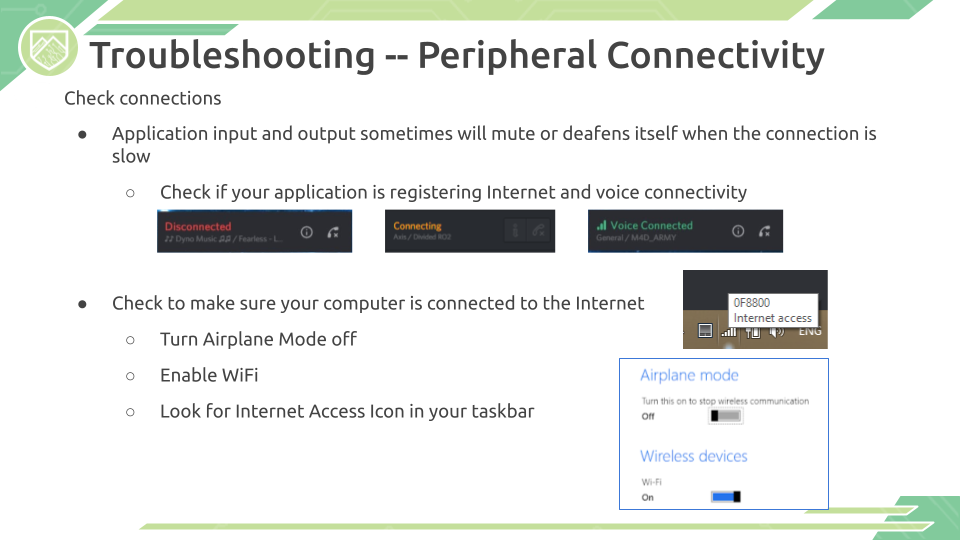Note 11/15/23: The materials below were created in 2020-2021 to aid students, parents, and educators with navigating working from home. While some of the text may be outdated, our Google Slides contain valuable information for those continuing to work from home (both in the workforce and for school).
Working from home can be a challenge, especially as COVID-19 forces students, parents, and educators to move their work and school life online. The Cyber Tech team has been working to create material for you to be able to work from home efficiently, productively, and happily until things get back to normal. Below, you can access some slide shows our team has been working on to help you make the most of your time at home!
How Do I Work From Home?
Transitioning into an online-oriented lifestyle can be hard, especially as now school, work, and social life revolve around the Internet. Here are some tips to structure your work productively and efficiently, while also giving yourself the support you need.
Stay Safe Online
As most work, school, and social interactions are now moved online, it is important to remember that your personal security still matters! Stay Safe Online presentation gives suggestions for how to keep yourself safe on social media, protect your privacy, and keep your computer life secured.
Secure Workstation
We still need to work towards securing our workstation to accommodate the transition to online learning and working. This presentation provides some suggestions for securing your work area with tips including: using Antivirus, keeping your passwords and accounts safe, and being aware of cyber threats online.
Browser Hardening
The most commonly used application that nearly every computer user utilizes is the Browser. Browsers such as Google Chrome, Internet Explorer, Mozilla Firefox, and Safari can be some of the most useful tools to any user when used right, so it is always important to keep your browsers secured to keep yourself and your information safe. Learn about some of the techniques and settings you can configure at home, in addition to some of the dangers on the web.
Connection Issues
Do you ever experience connection issues when trying to connect to online classes or group calls? Or are you not sure if you are connected to the Internet at all? Learn more about ways you can troubleshoot your network to stay connected!
Computer Ergonomics
Chances are, most users sit slumped at a computer every day without realizing the negative health effects a poor posture can inflict on your body. Ergonomics can be described as the science of fitting jobs to people, which encompasses designing computer workstations to make the user as productive as possible. This includes having a good posture, a neat work environment, and a workstation customized to your needs. Read more to improve your work ethic and productivity!
Voice-Chat Etiquette
Learn more about different online voice/video chatting applications, and how you can use them efficiently for your classroom and social needs. This presentation also gives tips for being polite over voice chats, such as monitoring your microphone input and output levels to make sure your audience can hear you… but not too loud!